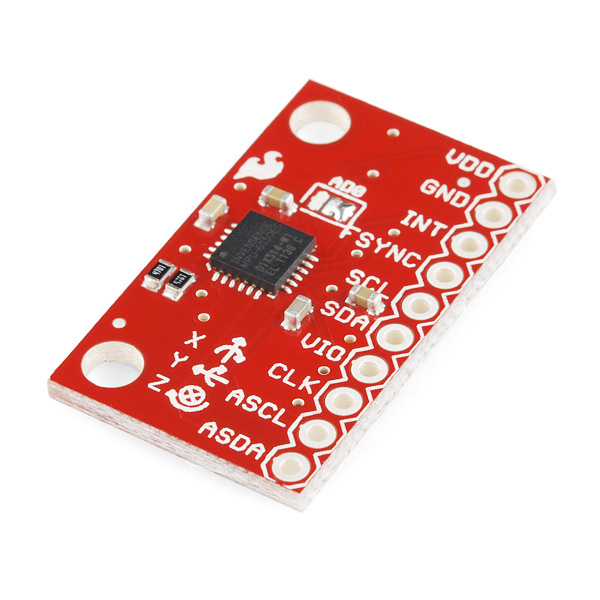My Spektrum DX6i receiver arrived this morning, which means I can test the quadcopter electronics :)
After some of the usual trial, error and Googling, I found the following process worked for getting my X600 quadcopter kit up and running:
[SAFETY NOTE - do not put the propellors on!]
1. 'Bind' the RC transmitter and receiver (For Spektrum this requires a 'bind plug' that shorts the bind signal pin to its ground pin). Follow the bind instructions for your radio kit
2. Connect each ESC in turn directly to the receiver's throttle channel. Then follow section 2 of this guide:
- disconnect all ESCs from the board (only servo cables)
- connect ESCs one after the other directly to RX's throttle channel in order to proceed for calibration
- turn TX on
- move stick to full throttle
- Power the ESC
- wait for initialization beeps + 2 beeps
- after 2 beeps, move throttle stick to minimum
- wait for beeps (generaly 3 + 1 or 1 + 1)
- Unpower ESC and disconnect
- Repeat until all 4 are calibrated and you're done
Here's the ESC manual - there are a lot of poorly Englishised manuals in internet land :(
3. Re-connect the KK multicopter board to the right ESCs (as in this guide)
4. Power up the quadcopter and 'arm' the KK multicopter board by holding the throttle/rudder stick down and right until the IMU board light comes on again - see chapter on 'Setting up the KKmulticontroller' of this guide
5. Go through the checks in the rest of the KKMulticontroller guide, testing that:
- The throttle works
- The pitch/roll/yaw commands are mapped correctly to elevator/aileron/rudder controls
- The gyros work in the correct way (if you tip the quadcopter then the arm that is being dropped should rev up to stop the tipping motion - detecting yaw correction can be done similarly by twisting the quadcopter and noting if the front/back motors speed up or slow down.
Having wired up my quad in a 'plus' configuration (as advertised) I found that one of the arms didn't react properly. I also noticed that on dropping one arm two motors would speed up. This suggested that the KK multicontroller had an 'X' configuration loaded. To fix I had two options;
- Dig out an Arduino and flash it with the AVR ISP so I could compile and re-flash the KK multicopter ATMEGA168 with the quadcopter 'plus' config, or...
- Rebuild the 'copter in 'X' configuration.